Ethereum Validator Hardware Checker
This tool helps you determine if your hardware meets the minimum requirements for running an Ethereum validator node in 2025. Enter your specifications below to check compatibility.
Minimum Requirements
- CPU: 8-core / 16-thread, PassMark ≥ 3,500 (single), ≥25,000 (multi)
- RAM: 64 GB ECC (128 GB if MEV-Boost)
- Storage: 4-8 TB enterprise NVMe SSD
- Network: 300 Mbps dedicated line
Recommended Specifications
- CPU: Intel i7-12700K or AMD Ryzen 7 5800X
- RAM: 128 GB ECC (for MEV-Boost)
- Storage: 8 TB enterprise NVMe SSD
- Network: 1 Gbps dedicated line
Want to earn rewards by staking crypto but worried about the gear you need? This guide breaks down every piece of hardware a modern Ethereum validator node requires to stay online, sync fast, and avoid costly slashing penalties. You’ll see what’s the absolute minimum, what’s truly comfortable, and why over‑spec’ing now saves you headaches later.
TL;DR
- CPU: 8‑core / 16‑thread, PassMark≥3,500 (single) & 25,000 (multi)
- RAM: 64GB ECC (128GB if you run MEV‑Boost)
- Storage: 4‑8TB enterprise NVMe SSD, ≥7,000MB/s read, ≥1,000,000IOPS, 1,000TBW endurance
- Network: 300Mbps‑1Gbps dedicated, static IP, ≤30ms latency to peers
- Power: UPS with 30‑60min runtime, backup internet optional but recommended
Why hardware matters for staking
Staking isn’t just locking tokens; it’s running a server 24/7 that signs blocks, validates attestations, and often participates in MEV‑Boost. Miss a few seconds and you lose rewards or, worse, get slashed. The hardware you choose directly shapes sync speed, uptime, and the ability to handle future protocol upgrades like PeerDAS.
CPU - The brain of your validator
The consensus client performs heavy cryptographic work every few seconds. The Ethereum team recommends a CPU with at least 8 cores and 16 threads, single‑thread PassMark ≥3,500, multi‑thread PassMark ≥25,000. Popular choices in 2025 are:
- Intel Core i7‑12700K (≈4,100 single, 35,000 multi)
- AMD Ryzen75800X (≈3,600 single, 32,000 multi)
- Arm‑based NanoPCT6 (Rockchip RK3588) for low‑power deployments
Four‑core CPUs meet the *bare minimum*, but during network peaks they can lag behind, causing missed attestations. Doubling core count gives you headroom for upcoming upgrades.
Memory - Keeping the chain in RAM
As the state grows, the execution client leans heavily on RAM. The memory minimum recommendation is 64GB ECC; 128GB is advised for MEV‑Boost or local block builders. ECC (Error‑Correcting Code) RAM auto‑detects bit flips, preventing crashes that could force a validator offline.
Running with 32GB or less often leads to "out‑of‑memory" errors during initial sync, a common complaint on r/ethstaker. Investing in ECC memory pays off by reducing troubleshooting time.
Storage - The fastest & most reliable drive you can afford
Database writes happen every few seconds, so storage endurance and IOPS matter. The current sweet spot is NVMe SSD 4‑8TB, ≥7,000MB/s sequential read/write, ≥1,000,000IOPS, ≥1,000TBW endurance. Enterprise‑grade TLC or MLC NAND is a must; QLC drives wear out far too quickly.
Many operators mirror two identical SSDs in a RAID‑1 configuration. That way a single drive failure won’t erase your validator keys or chain data, and the sync can resume within minutes.
Network - Bandwidth and latency are the lifeblood
Validators need to propagate blocks fast to earn MEV rewards. The baseline is 50Mbps down / 25Mbps up, but serious operators use 300Mbps‑1Gbps dedicated lines and static IPs. Low latency (<30ms) to major peers reduces the chance of being out‑competed for block proposals.
Separate the validator’s bandwidth from household usage; a business‑grade plan with a 2TB monthly data cap (or uncapped) prevents throttling during peak syncs.

Power & reliability - Never let the lights go out
A UPS that provides 30‑60minutes of runtime is essential. When power drops, the node can shut down gracefully, avoiding slashing penalties. Pair the UPS with a backup internet (cellular or secondary ISP) for added resilience.
Professional validators often install IPMI‑enabled servers, letting them reboot remotely if a power glitch occurs.
Cloud vs. Self‑hosted - Which route fits you?
Dedicated rentals from Hetzner, OVH, or AWS start around $100/month for a modest setup and climb past $1,000/month for high‑performance specs. Cloud offers built‑in redundancy, 99.9% SLA, and enterprise networking-great for those who don’t want to manage a rack.
Self‑hosted gives you full control over component choice, avoids monthly rental fees, and sidesteps potential centralization concerns. It also lets you place the node in a low‑latency region of your choosing (e.g., data centers near major Ethereum peers).
In practice, many pros run a hybrid: a primary self‑hosted machine backed up by a cheap cloud instance that can take over the validator keys if the main box fails.
Minimum vs. Recommended - Quick comparison
| Component | Minimum | Recommended |
|---|---|---|
| CPU | 4 cores / 8 threads, PassMark ≥3,500 (single) | 8 cores / 16 threads, PassMark ≥3,500 (single) & 25,000 (multi) |
| RAM | 32GB non‑ECC | 64GB ECC (128GB if MEV‑Boost) |
| Storage | 2TB NVMe (QLC) - not recommended | 4‑8TB enterprise NVMe (TLC/MLC), ≥7,000MB/s, ≥1,000,000IOPS, ≥1,000TBW |
| Network | 50Mbps down / 25Mbps up, uncapped data | 300‑500Mbps down / 150‑250Mbps up, static IP, ≤30ms latency |
| Power | Basic UPS 10‑15min | UPS 30‑60min + backup internet |
Future‑proofing your validator
Ethereum’s roadmap includes PeerDAS, which will raise both CPU and bandwidth demands. Planning for 16‑core CPUs and 256GB RAM now can save a costly upgrade in 2026‑2027. Storage growth is about 1‑2TB per year, so budgeting for an 8‑TB RAID‑1 setup gives you a comfortable cushion until 2029.
Consider buying a server chassis with extra drive bays, a larger PSU, and a hot‑swap bay for SSDs. That way you can add more storage without shutting down the node.
Checklist before you launch
- CPU meets PassMark thresholds (single ≥3,500, multi ≥25,000)
- 64GB ECC RAM installed (upgrade to 128GB for MEV‑Boost)
- Two 4‑8TB enterprise NVMe SSDs in RAID‑1
- Dedicated 300Mbps‑1Gbps internet with static IP
- UPS with ≥30min runtime, plus a backup internet line
- OS hardened, firewall rules limited to validator ports (30303/tcp, 9000/tcp for MEV‑Boost)
- Monitoring stack (Prometheus + Grafana) for CPU, RAM, I/O, and network latency
Troubleshooting common issues
Sync stalls after a network upgrade - Check SSD IOPS; a throttled drive will cause the consensus client to miss attestations. Swap to a higher‑end NVMe or spread the database across two drives.
Frequent "out‑of‑memory" errors - Verify you’re actually running ECC RAM. Non‑ECC modules can develop silent errors that only surface under load.
High latency spikes - Run a ping test to major peers (e.g., ping 13.56.23.9). If latency exceeds 30ms, consider changing ISP or moving the machine to a better data center.
Next steps
Once your hardware checks out, spin up the official Ethereum clients, enable MEV‑Boost if you plan to earn extra fees, and register your validator keys on the staking launchpad. Keep the monitoring dashboards front‑and‑center; a quick glance will tell you if anything deviates from the norm.

Frequently Asked Questions
Do I really need 64GB of RAM for a single validator?
Yes. The execution client keeps a large portion of the state in memory. Running below 64GB often leads to out‑of‑memory crashes, especially when you enable MEV‑Boost or run multiple validators on the same box.
Can I use a consumer‑grade SSD instead of enterprise NVMe?
It’s technically possible, but QLC consumer SSDs wear out fast under constant blockchain writes. Enterprise TLC/MLC drives give you the endurance (≥1,000TBW) and IOPS needed to avoid missed attestations.
Is a cloud server a good choice for a validator?
Cloud servers provide built‑in redundancy and high‑speed networking, which is great for beginners. However, they cost more over time and some providers limit low‑latency peering. Many pros prefer a self‑hosted server with a reliable ISP for the best cost‑performance balance.
How often should I replace my SSD?
Monitor the drive’s TBW count and health via SMART. Most validators replace the SSD every 3‑4 years or when wear reaches ~80% of the rated endurance.
What’s the cheapest way to get a static IP?
Many business‑grade broadband packages include a static IP for a modest monthly surcharge. Alternatively, use a dynamic DNS service combined with a port‑forwarding router, but latency can suffer.
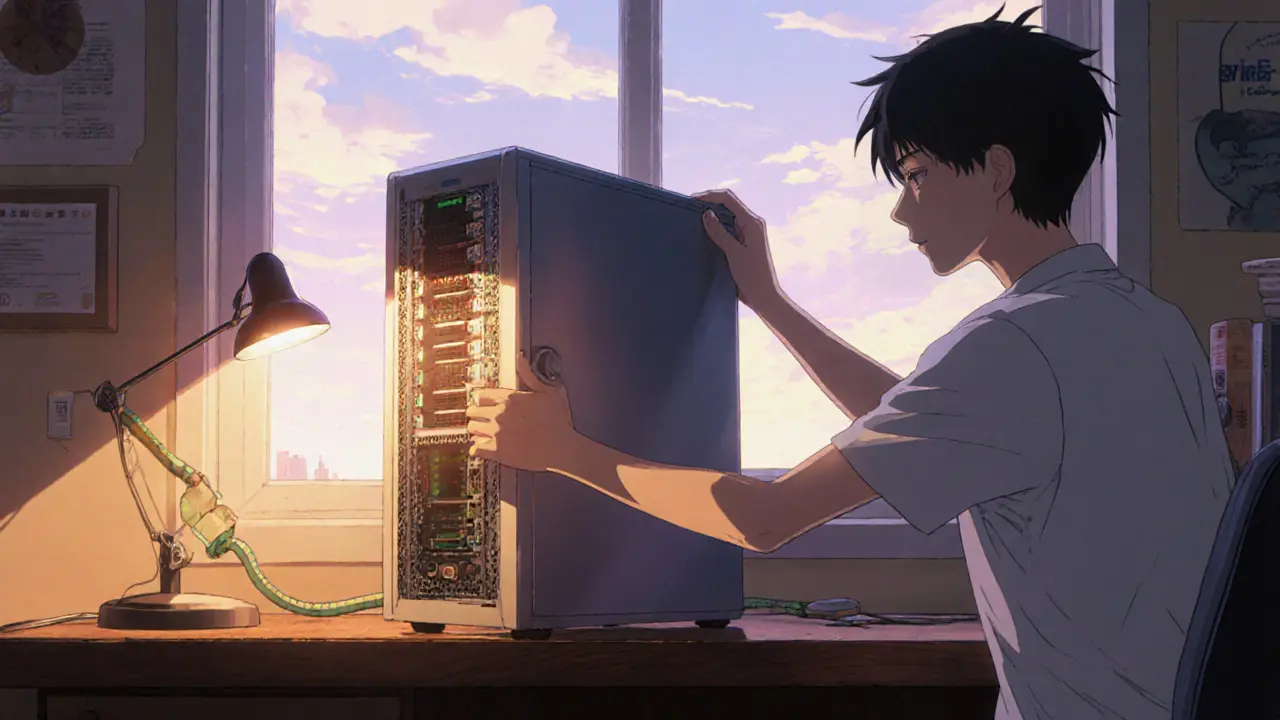
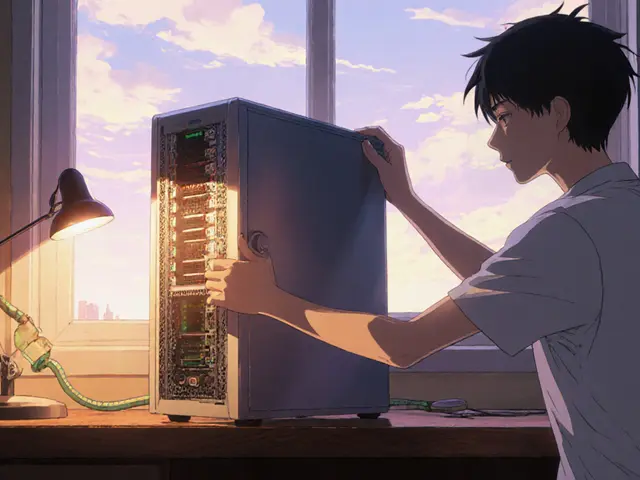


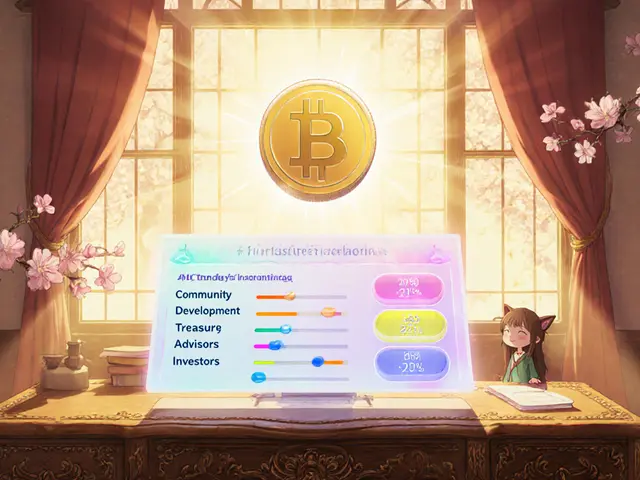


Write a comment
Your email address will be restricted to us